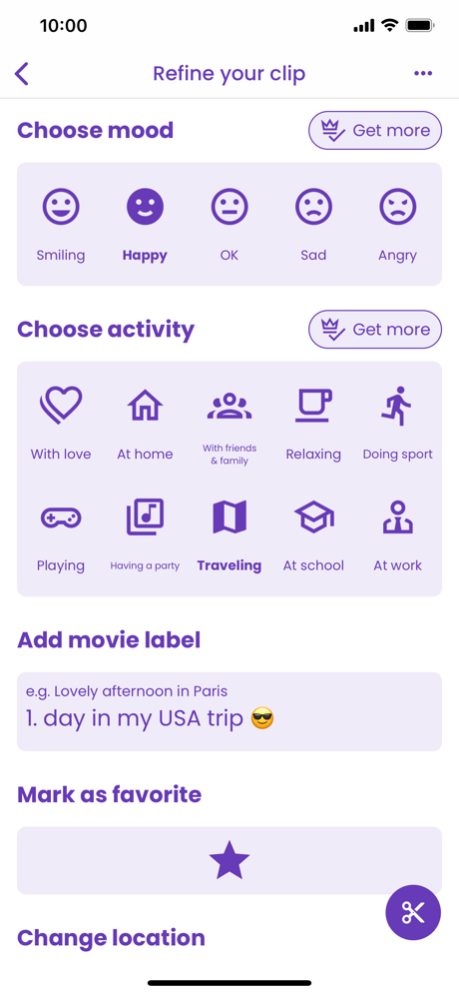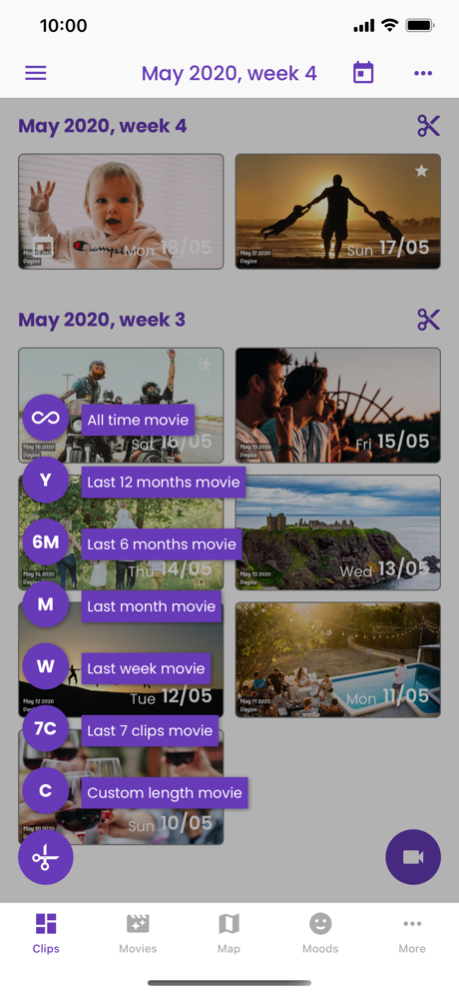Daylee: Your Video Diary 1.4.19
Free Version
Publisher Description
Daylee is built upon a short daily videos, called clips, which are created from your video, photo, drawing, or text. Clips can be 0.5, 1, 1.5, 2, 3, 5 and custom length (up to 10s) long. Daylee then easily compiles these clips into beautiful life movies for you. Thanks to Daylee, clips can be improved with several metadata information like mood or activity emojis, caption, location or text note. All this information are really useful for you in the next app features like Dalyee Map, Moods charts, etc. It's easy. Give it a try.
In Bring The App, we also pay highest attention on privacy and security. Your Daylee account will be fully secured and private only to you. Only you (and only from your authenticated account) can access your clips, movies and other private data. Movies are stored locally on your device in private Daylee directory. Clips are also saved in private Daylee directory. They are then synced to your private Daylee folder on your Google Drive or Apple iCloud cloud storages where no one can see it. Clips also contain some metadata, which are encrypted and again accessible only to you. So be sure your account is fully secured and private only to you.
But Daylee is fun in the first place. So can you imagine a movie composed from every day of your life? Or would you pay anything to see your child grow up again? Or do you just want to keep all of your great memories? This is what Daylee can do for you. It’s easy, Daylee will help you to record a video, take a photo, draw or type something, then add a text note, set your location (only if you want) or even attach how you felt or what you did through the day and save it to your private cloud storage, accessible only to you. All this and much more, can Daylee do for you.
Then create beautiful movies from your life and share them with your friends and family. You'll love it as we do.
Daylee is the app for everyone, e.g., travelers can record their trip every day and then share it in the movie very easily. Or parents can record every new little step of their baby for years and later watch the great movie together. Sport lovers can catch their form every day and track their progress. Or those who want to record their wild adventures with friends and create funny movies from it. Or just anyone who wants to never forget any beautiful moment.
Btw. Daylee is all game. When you set up the app, send us feedback, make a new clip or movie or even find Easter-egg, etc. Daylee gives you extra points, called hearts, to improve your ranking or to get some cool merchandising.
We believe we've created something unique and you'll love it too. Just try it, it's all free.
Feb 27, 2024
Version 1.4.19
• Daylee made user account deletion request easier.
• And many more UI and stability improvements.
• Enjoy Daylee and have a great day.
About Daylee: Your Video Diary
Daylee: Your Video Diary is a free app for iOS published in the Screen Capture list of apps, part of Graphic Apps.
The company that develops Daylee: Your Video Diary is Bring The App s.r.o.. The latest version released by its developer is 1.4.19.
To install Daylee: Your Video Diary on your iOS device, just click the green Continue To App button above to start the installation process. The app is listed on our website since 2024-02-27 and was downloaded 1 times. We have already checked if the download link is safe, however for your own protection we recommend that you scan the downloaded app with your antivirus. Your antivirus may detect the Daylee: Your Video Diary as malware if the download link is broken.
How to install Daylee: Your Video Diary on your iOS device:
- Click on the Continue To App button on our website. This will redirect you to the App Store.
- Once the Daylee: Your Video Diary is shown in the iTunes listing of your iOS device, you can start its download and installation. Tap on the GET button to the right of the app to start downloading it.
- If you are not logged-in the iOS appstore app, you'll be prompted for your your Apple ID and/or password.
- After Daylee: Your Video Diary is downloaded, you'll see an INSTALL button to the right. Tap on it to start the actual installation of the iOS app.
- Once installation is finished you can tap on the OPEN button to start it. Its icon will also be added to your device home screen.